Hi Thorsten,
i used currenly the version 3.1.8 on PHP8.0.
When I create a content via the editor and want to embed a Video as Iframe from YouTube under "Insert meda -> embed", the source code is not displayed in the editor (not even under Source Code). How can I do embed YouTube videos ?
thanks,
Sven
Embedded YouTube Links not working
Moderator: Thorsten
Re: Embedded YouTube Links not working
Hi,
we deactivated iframes due to security reasons:
https://github.com/thorsten/phpMyFAQ/bl ... #L179-L180
You can remove these lines and it will work, but on your own risk.
bye
Thorsten
we deactivated iframes due to security reasons:
https://github.com/thorsten/phpMyFAQ/bl ... #L179-L180
You can remove these lines and it will work, but on your own risk.
bye
Thorsten
phpMyFAQ Maintainer and Lead Developer
amazon.de Wishlist
amazon.de Wishlist
Re: Embedded YouTube Links not working
It appears these lines were removed from footer.php as of 3.2, and I am having trouble embedding a video in 3.2.1 which was my cause for registration here.Thorsten wrote: Fri Jan 13, 2023 4:48 pm Hi,
we deactivated iframes due to security reasons:
https://github.com/thorsten/phpMyFAQ/bl ... #L179-L180
You can remove these lines and it will work, but on your own risk.
bye
Thorsten
The ability to embed an iframe is no less disabled, it would appear, but it is unclear where this disability is implemented.
Re: Embedded YouTube Links not working
Hi,
TinyMCE v6 removed that option. How do you want to embed the video, maybe it's caused from something else.
bye
Thorsten
TinyMCE v6 removed that option. How do you want to embed the video, maybe it's caused from something else.
bye
Thorsten
phpMyFAQ Maintainer and Lead Developer
amazon.de Wishlist
amazon.de Wishlist
Re: Embedded YouTube Links not working
I first attempted to do it with the editor's function for that purpose. I enter the video URL in the dialog box that pops up, and, within the editor, I see the video.Thorsten wrote: Wed Nov 01, 2023 4:51 pm Hi,
TinyMCE v6 removed that option. How do you want to embed the video, maybe it's caused from something else.
bye
Thorsten
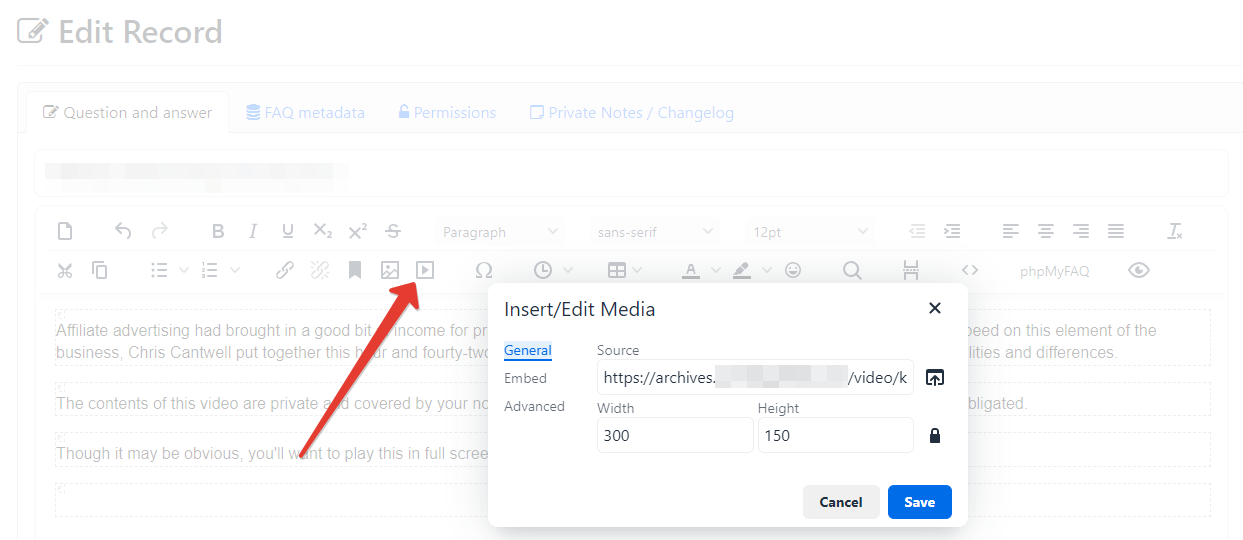
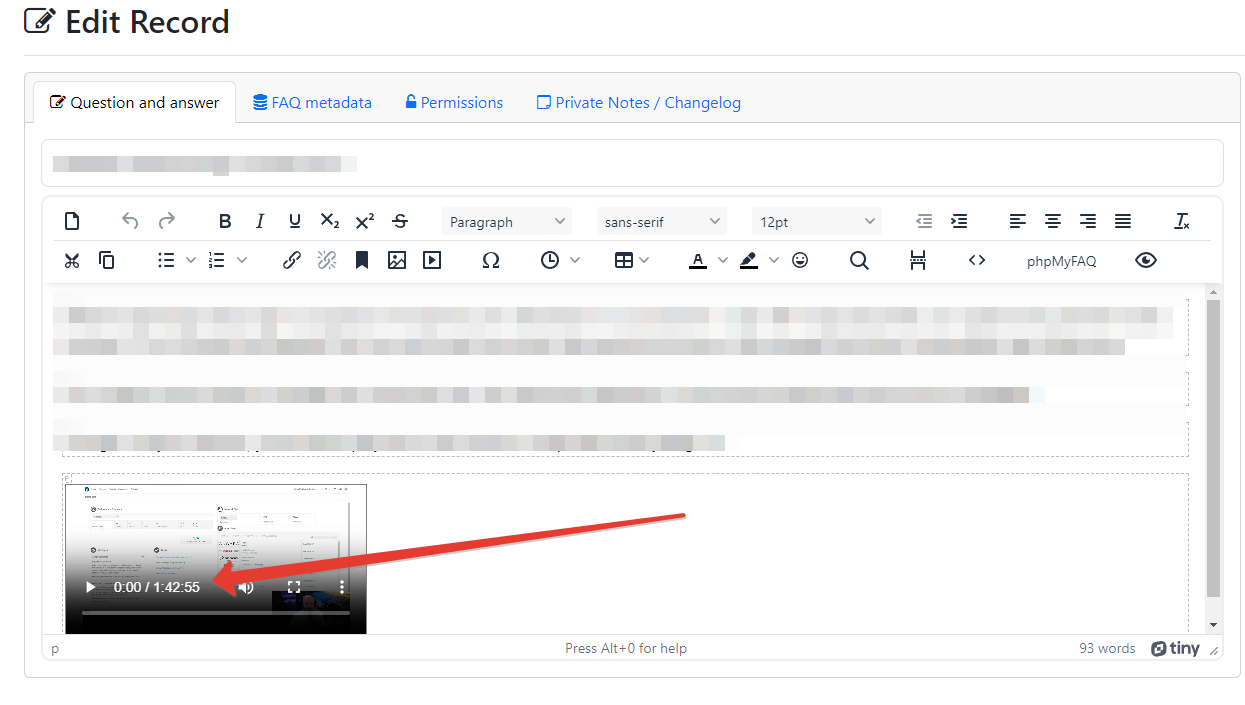
When I then go out to the FAQ, the video does not load. It loads a box the size of the video as set in the interface, but it acts like the video URL is a dead link.
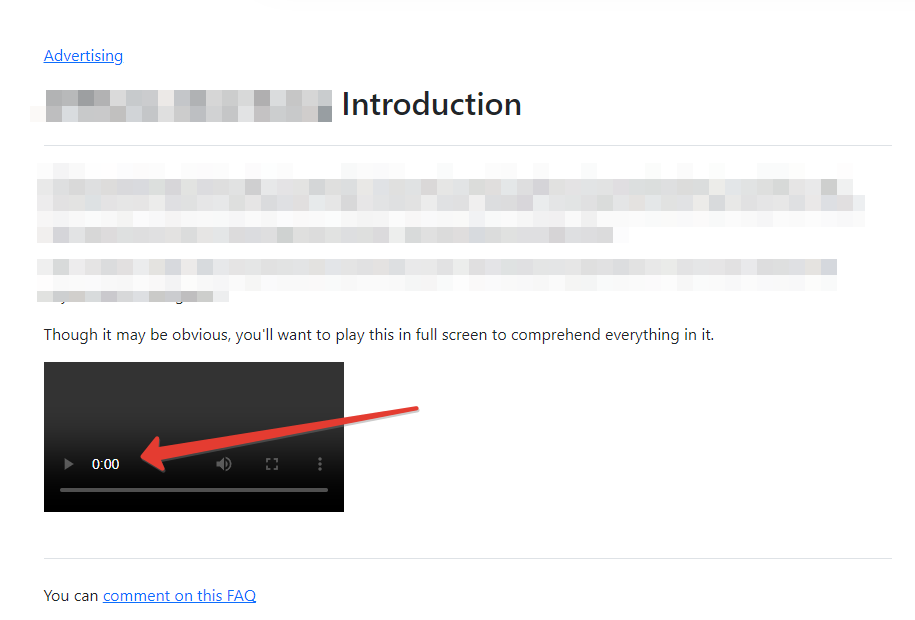
Viewing the page source, I see no link to my video.
Code: Select all
<p>Though it may be obvious, you'll want to play this in full screen to comprehend everything in it. </p>
<p><video width="300" height="150" controls="controls">
<source/></video></p></article>
<p class="d-print-none">You can <a href="#" data-bs-toggle="modal" data-bs-target="#pmf-modal-add-comment">comment on this FAQ</a></p>
<div id="pmf-comment-add-success"></div>
<div class="d-print-none" id="comments"></div>
I found this thread looking for answers after that.
Re: Embedded YouTube Links not working
Hi,
is this a link to YouTube?
YouTube links should work as we whitelist them: https://github.com/thorsten/phpMyFAQ/bl ... r.php#L257
bye
Thorsten
is this a link to YouTube?
YouTube links should work as we whitelist them: https://github.com/thorsten/phpMyFAQ/bl ... r.php#L257
bye
Thorsten
phpMyFAQ Maintainer and Lead Developer
amazon.de Wishlist
amazon.de Wishlist
Re: Embedded YouTube Links not working
I understand it's not a YouTube link. Uploading the video to YouTube in my case is not an option.
If you would like me to start another thread, I'll happily do that, but this seemed tangentially related since I was looking for the code in footer.php, and I thought I ought not start a new thread when something close existed.
Whatever the case, I am trying to embed a video, and the link to that video, though it appears just fine in the editor, does not appear on the FAQ when published, and since that does not seem to be the behavior one ought to expect of the application, I'd like some help with that.
I understand the footer.php lines are not relevant to the current version. So if you would prefer me to start another thread for this purpose, I'll do that if I don't hear back from you in a day.
If you would like me to start another thread, I'll happily do that, but this seemed tangentially related since I was looking for the code in footer.php, and I thought I ought not start a new thread when something close existed.
Whatever the case, I am trying to embed a video, and the link to that video, though it appears just fine in the editor, does not appear on the FAQ when published, and since that does not seem to be the behavior one ought to expect of the application, I'd like some help with that.
I understand the footer.php lines are not relevant to the current version. So if you would prefer me to start another thread for this purpose, I'll do that if I don't hear back from you in a day.
Re: Embedded YouTube Links not working
Hi,
you can add your URL here:
https://github.com/thorsten/phpMyFAQ/bl ... r.php#L258
The method would look like this then:
bye
Thorsten
you can add your URL here:
https://github.com/thorsten/phpMyFAQ/bl ... r.php#L258
The method would look like this then:
Code: Select all
public function cleanUpContent(string $content): string
{
$contentLength = Strings::strlen($content);
$htmlSanitizer = new HtmlSanitizer(
(new HtmlSanitizerConfig())
->withMaxInputLength($contentLength + 1)
->allowSafeElements()
->allowRelativeLinks()
->allowStaticElements()
->allowRelativeMedias()
->forceHttpsUrls($this->config->get('security.useSslOnly'))
->allowElement('iframe', ['title', 'src', 'width', 'height', 'allow', 'allowfullscreen'])
->allowMediaSchemes(['https', 'http', 'mailto', 'data'])
->allowMediaHosts(
[
Request::createFromGlobals()->getHost(),
'www.youtube.com',
'your_url_here.com
]
)
);
return $htmlSanitizer->sanitize($content);
}Thorsten
phpMyFAQ Maintainer and Lead Developer
amazon.de Wishlist
amazon.de Wishlist